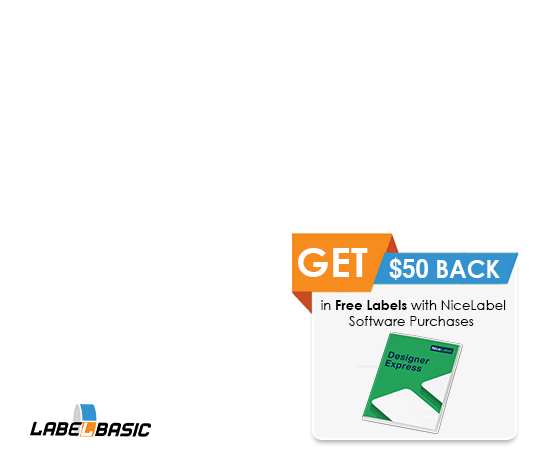- All collections
- Blank Label Rolls
- Understanding Label Orientation: What You Need to Know
Understanding Label Orientation: What You Need to Know
Discover the ins and outs of label orientation in this comprehensive guide. Learn how to correctly measure and understand label dimensions for seamless application and professional results.
Written by
Updated 11 months ago
When investing in labels for your label printer, it’s crucial to consider the orientation of the labels on the roll. This not only ensures proper printing but also affects the final appearance and functionality of your labels. In this guide, we’ll explain the importance of label orientation and how to determine the correct width and height for your specific needs.
Every label has a width and a height, which are represented by two numbers (e.g., 4″ x 6″). The first number indicates the width of the label, while the second number represents its height. In the given example, a 4″ x 6″ label would be 4 inches wide and 6 inches tall.

Standard Label Sizing
Grasping the sizing of labels is essential for a seamless printing experience. Typically, blank labels follow a specific format: Width x Height. For instance, if a label is described as 3″ x 2″, it indicates that the label has a width of three inches and a length of two inches.
When procuring blank labels or customized labels from manufacturers, adhere to this sizing format. Additionally, be mindful of the impact of the label’s orientation on the application process, as it plays a crucial role in ensuring a smooth and professional outcome.
The Difference between Similarly Sized Labels on a Roll is Orientation
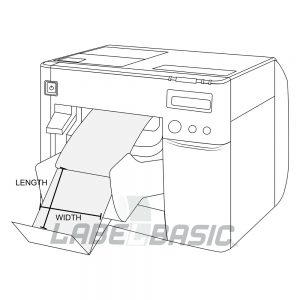
If you were assigned a task to print a four-inch by six-inch label. Which should you get, a 4” x 6” or a 6” by 4”?
The 4” x 6” label is similar to a 6” x 4” label, however; there’s an important distinction as far as how the labels are oriented on the roll. With the 4” x 6” label, the label’s width is 4 inches across the roll and its height is 6 inches. With the 6” x 4” label, the label is 6 inches across the roll and 4 inches tall. This may be a problem for some printers that can print up to 4 inches wide.
Why Label Orientation Matters
For smaller labeling jobs that are hand applied to products, label orientation isn’t as important. You can adjust the print settings and turn the label when applying it to the finished product. However, if you plan to use a machine to apply your labels such as a label dispenser or applicator, then label orientation is critical. The label orientation on the label roll must match that of the label applicator. Otherwise, your labels will be applied sideways!
The label orientation that is printed from your printer will need to be in the same orientation that the label applicator is used to apply the label to your product. The orientation needs to be an exact match to the label applicator so it applies correctly to your product.
Tips for Choosing the Right Label Orientation
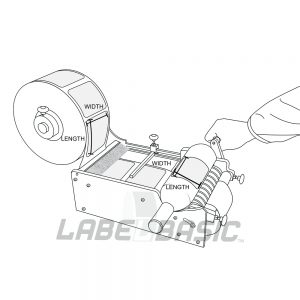
If you plan on using a label applicator with your finished labels, it’s important to visualize your printed labels being applied to your product.
If your product is to be labeled on the application sideways, the width of the label (roll) will end up being the height of the label. It’s important when designing and printing the label to rotate to the label accordingly.
When determining which blank labels to buy, it’s important to pay attention and choose the product with the correct width and height for your needs. For example, choosing a 4” x 6” or a 6” x 4” would depend on how the label will be applied to your product.
We are committed to helping you order the correct blank labels from us. If you need any help understanding which label orientation is right for your product, contact our support team and we’ll be happy to help.