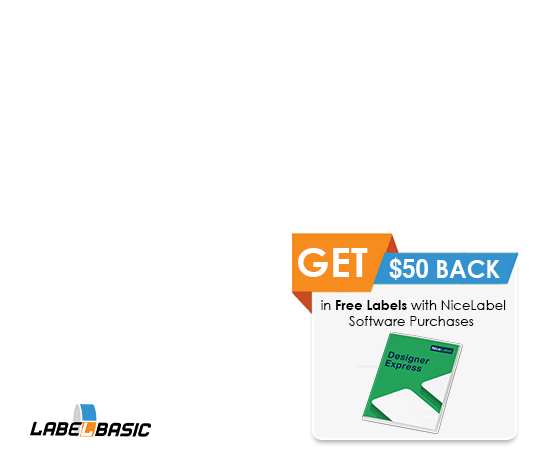How to Order
How do I place an order?
When you’ve found your product, make sure you check product specifications such as size and compatiablity. Find more detailed information, such as sizing tables on different tables on the product page.
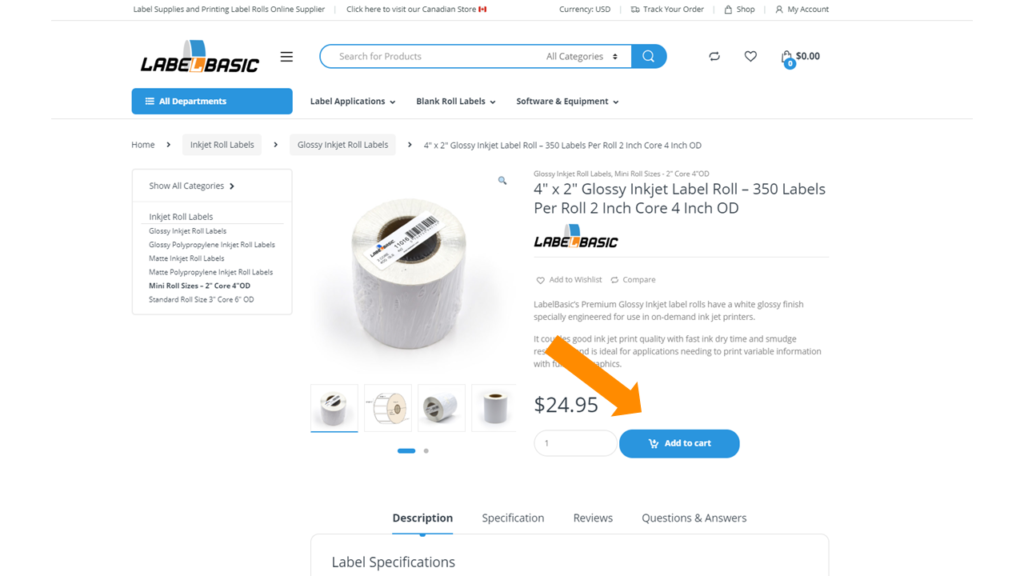
Some also have coupons that can applied to them. You can find them on the coupon page and the product detail pages.
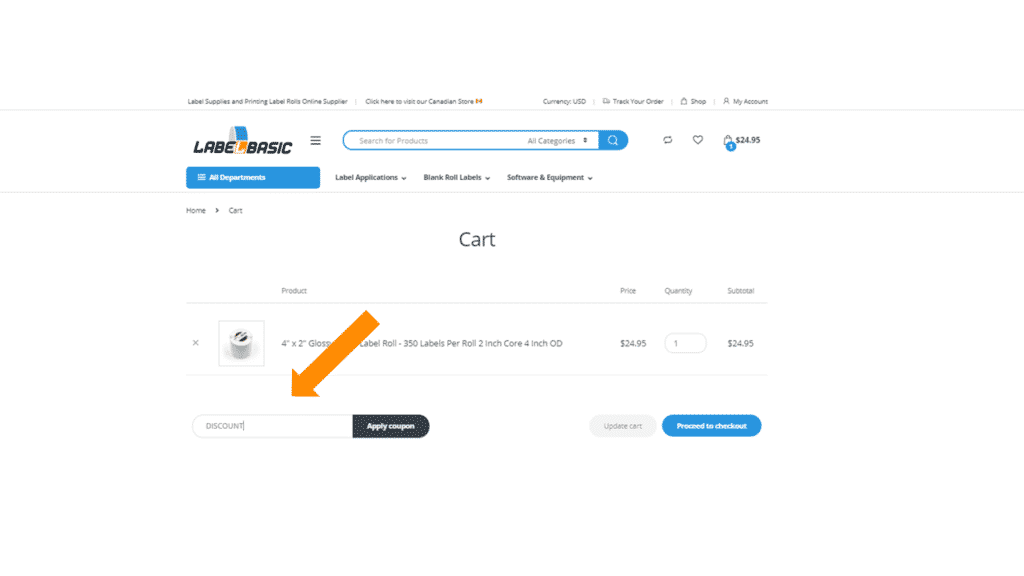 When you’re ready to place your order, you can click “Add to Cart” and continue to the checkout. Follow the payment instructions to finalize your order.
When you’re ready to place your order, you can click “Add to Cart” and continue to the checkout. Follow the payment instructions to finalize your order.
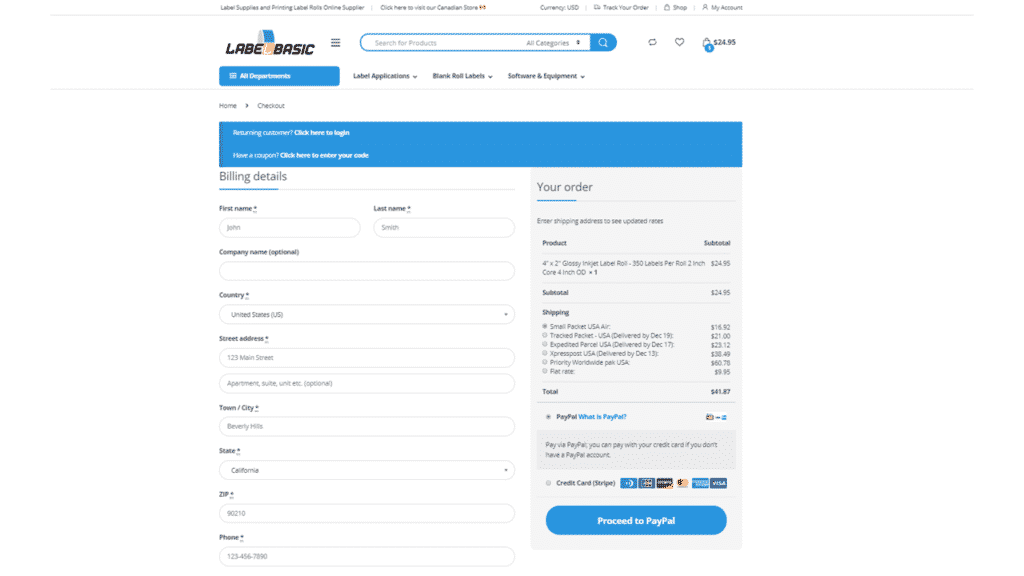
Once the order has been paid, you are unable to change the shipping address. However, you can contact our support team and we can update the shipping address if the shipment has not dispatched.
Can I change order details such as size, shipping etc.?
Unfortunately, order details cannot be revised after an order has been placed successfully. If you want to change anything about your order:
- Contact our support to cancel your order. Once your order has been successfully canceled, you can place a new order.
- If your order has not been shipped out yet, you can contact our support team to change the order details for you.