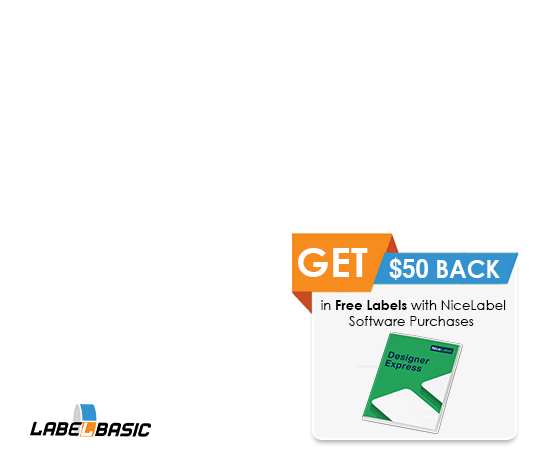How to Refill an Inkjet Printer
Refilling your own printer cartridges is fairly simple. Not to mention that it’s a skill that can help you save a lot of money over time. Not everyone is comfortable doing this by themselves and it’s understandable why. It sounds complex and there’s a fair bit of learning involved, but there’s nothing too complex.
Let’s learn how to refill an inkjet printer on your own.
Getting Your Ink Setup
Ink is of course the first thing you need if you wish to refill an inkjet yourself. However, there are certain limitations.
- Printer companies don’t want you to use cheap ink refills off the market. Not only are they lower-quality but they can also damage the printer or the print quality. There are, however, certain ink brands that manufacture good-quality ink refills.
- Your support claim might get void if you use inks not from the printer company. Always confirm whether or not this is the case with you.
- Some inks are universal, meaning they can be used with any inkjet printer. These are generally less expensive. Some inks are, however, only suitable for specific models.
Refilling kits from supermarkets, discount stores, office supply shops, or business stationery stores come with the ink, syringe, seal covers, manual, screw tools, etc. They cost a fraction of what the original ink would.
Are they a right fit? Only you can know that. There’s a legit concern regarding using inks from normal shops. If they are not original, you cannot expect the same performance in many cases. And in yet other cases, they might actually devoid your support with the printer company.
Tread carefully and do your research first.
Find a Workstation
You need a flat work surface for refilling the ink. Things can get very messy very quickly. It’s always recommended to get a sheet of newspaper on the workstation before you start the refiling process.
Gloves you don’t mind getting dirty are also recommended. Ink stains are permanent on clothing and most other surfaces (not the skin).
Once the workstation and ink are ready, it’s time to get right down to it.
The Ink Refilling Process for Inkjet Printers
The process is simple – you remove the existing cartridges, fill them up with new ink, and put them back inside their slots. Better said than done.
Here’s a Step-by-Step Guide on Ink Refilling:
It’s important to know that printers aren’t supposed to have permanent ink and as such, they are designed with frequent cartridge removal in mind. Long story short, it ought to be very simple to unlock and remove a cartridge from an inkjet printer.
- Remove the existing cartridge from the slots. There will be instructions right on the printer or you can refer to your product manual if things get hairy. You cannot remove the cartridges if they are in the printing area. You might need to turn the printer on to make them come to the place where removal is possible (usually the side).
- Place the empty cartridge on the paper. Now, it’s time to find the fill hole. The accompanying instruction manual with the refilling kit might come in handy here, especially when you have to puncture your own fill holes.
- Some manufacturers make it easy to find the fill hole. It’s clearly visible to the naked eye.
- In some cases, peeling the label back or punching through it might be required.
- There might be a twisting cap on the fill hole. Untwist it to access the hole.
- Sometimes, the fill hole might be sealed. In these cases, it’s important to carefully break the seal before you can attempt refilling.
- If you have a cartridge with multiple colors, all colors will have their separate fill holes (such as Cyan, Magenta, Yellow, and Black holes).
- If your cartridge has multiple fill holes but not multiple colors, then only one is an actual fill hole that’s connected to the reservoir. In this case, you need to test each hole until you find the one that has a spongy material inside – this is the fill hole. You might look inside or try to extract ink out of it to double-check.
- If there is no fill hole and you’re sure that the said cartridge doesn’t come with one (check Google with the exact model number) then you’ll need to make a hole yourself. Puncture the plastic with a sharp object – refill kits usually come with a screw tool or a drill bit. A knife, pen, toothpick, or screwdriver will also work. The endgame is to pierce the plastic to make a minute, thin access path to the ink reservoir.
- Load up the ink in the syringe. Insert the long end into the refill bottle and slowly pull the plunger out to fill the syringe chamber with ink.
- Now, enter this same long end into the fill hole of your empty cartridge and push the plunger slowly in.
- Repeat steps 3 and 4.
- At a point, the ink will start to ooze out of the reservoir. This means the cartridge is filled. Suck a little bit of ink out from this full cartridge with the syringe.
- Clean the cartridge properly and put back any measures to block the fill hole if available.
- Use transparent tape to seal the fill hole.
- Let the cartridges dry before you put them back in. Make sure you’ve cleared any excess ink from the cartridge surface.
- Repeat the process for each color and cartridge. Note that you need to use a separate syringe for each color. Thoroughly washing and drying a used syringe to refill another color will also work.
- Reinert the cartridge and test it by printing several pages in all colors you refilled. A few runs are important to get the ink flowing smoothly.
And with that, you have managed to refill your printer by yourself!